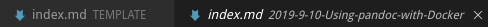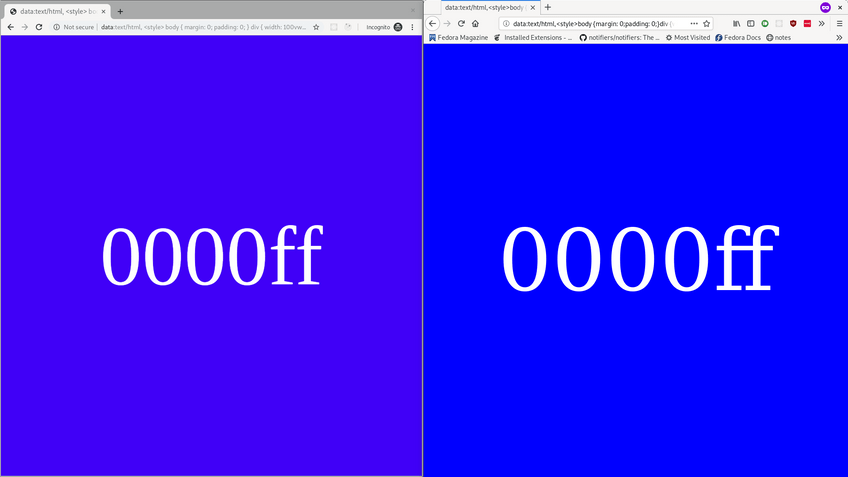Practical use of CSS Grid min-content
2019-09-15
There are several use-cases for CSS Grid. In this example, it is used to solve the following requirements:
- Create a table component with a fixed height
- A header should always be at the top of the component
- A footer should always be at the bottom of the component
- The component should always have the same height, no matter how many rows are displayed
- Overflow should be scollable
This can be accomplished with auto and min-content:
<div class="grid">
<div class="header-filter">
...
</div>
<div class="table">
...
</div>
<div class="footer-pagination">
...
</div>
</div>.grid {
display: grid;
grid-template-rows: min-content auto min-content;
height: 250px;
}
.table {
overflow: auto;
}Check out this CodePen for a working example.