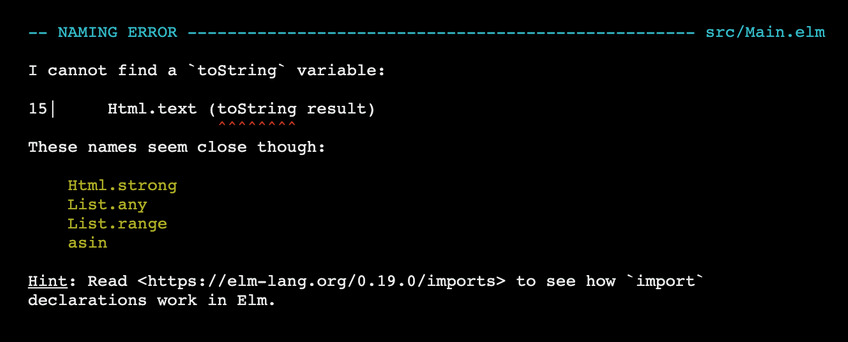New git commands: git switch & git restore!
2020-07-08
For a long time, I was working with SVN as my default version control system. I liked it a lot for its clear syntax.
When I switched to the git, I was surprised how overloaded the checkout sub-command really is:
— You need to switch to another branch? Use git checkout.
— You need to revert modifications made to files? Use git checkout.
In SVN you have separate commands for each of these tasks.
Starting with git 2.23 we have new sub-commands to address this:
git switchto switch between branchesgit restoreto undo all modifications made
I'm sure this new syntax will be a great help for newcomers from SVN. Consider this new workflow. Extremely clear to me!
pasha@PG480 MINGW64 ~/go/src/github.com/cybertec-postgresql/pg_timetable (master)
$ git switch docker-tests
Switched to branch 'docker-tests'
Your branch is up to date with 'origin/docker-tests'.
pasha@PG480 MINGW64 ~/go/src/github.com/cybertec-postgresql/pg_timetable (docker-tests)
$ rm README.md
pasha@PG480 MINGW64 ~/go/src/github.com/cybertec-postgresql/pg_timetable (docker-tests)
$ git status
On branch docker-tests
Your branch is up to date with 'origin/docker-tests'.
Changes not staged for commit:
(use "git add/rm <file>..." to update what will be committed)
(use "git restore <file>..." to discard changes in working directory)
deleted: README.md
no changes added to commit (use "git add" and/or "git commit -a")
pasha@PG480 MINGW64 ~/go/src/github.com/cybertec-postgresql/pg_timetable (docker-tests)
$ git restore README.md
pasha@PG480 MINGW64 ~/go/src/github.com/cybertec-postgresql/pg_timetable (docker-tests)
$ git status
On branch docker-tests
Your branch is up to date with 'origin/docker-tests'.
nothing to commit, working tree clean